|
For my electronics class here at NYU I have to create and upload weekly lab reports to share with both my teacher and the world.
Our first lab was a simple introduction to breadboards. We discovered how these highly useful pieces of plastic and metal work and the fundamentals of simple circuit construction. We were able to connect a battery and turn on an LED and put a variable resistor (potentiometer) in the circuit to adjust its brightness. Questions: What are the conductive paths on the bread board? The conductive paths on the bread board run all over the board. They are organized to connect in two strips down the length of each side to connect to power and in perpendicular strips down the two areas in the center of the board. What are some easy mistakes to make with breadboards? Some easy mistakes to make with breadboards are to connect the wrong side of the battery to the circuit, often reversing the circuit or forcing too much current through and causing smaller pieces to overheat. Another easy mistake to make with a breadboard is to connect your wires to a short center strip that is not connected to your circuit. The holes are very small and it is often difficult to see the correct holes to put your wires in. Finally, it's a simple mistake to strip your wires incorrectly. If you do not strip enough of the shield off, the wire will not make a solid connection. If you strip too much, you have a very high chance of your wires coming in contact with each other above the board, causing a short. How can you make a button or switch out of two wires connected to the breadboard? You can make a button or switch out of two wires connected to the breadboard by inserting two wires into the circuit and manipulating the ends not in the board. By touching the two bare ends together, you can complete your circuit manually and there you have a switch. Post, ask/answer some questions of your own. I have a few questions of my own: 1. If you run out of room on your breadboard, can you attach another board to extend your circuit? 2. Final Project Progress: List your three favorite videos from the previous semester projects. (videos on youtube) My favorite videos from previous semesters were: 1. Alex L's filter attached to a guitar 2. Marlon's helmet synth 3. YingYing's crackle box. Here are some links to analog audio projects that I find interesting: 1. I have planned to build a power amplifier for my audio interface for quite some time so that I can use passive monitors that I already have instead of buying powered monitors. Here is a video of a homemade amp: http://www.youtube.com/watch?v=v7j4BSV2vEE 2. This is an idea for a project that uses photocells as variable resistors to control audio components. I would like to build something of this nature to connect to my guitar for greater performance opportunities. http://www.electro-tech-online.com/threads/wiring-photocell-for-audio-use.107645/ 3. Here is a link to a versatile OpAmp board that can be used for a myriad or au http://www.muzique.com/tech/opamp_multi.htm
0 Comments
Leave a Reply. |
 RSS Feed
RSS Feed